Uploading a Profile Picture?
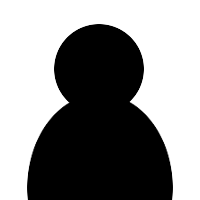
spikexrarity4ever @spikexrarity4ever
started
Uploading a Profile Picture?
spikexrarity4ever @spikexrarity4ever
So, anyone have any idea how to upload a profile picture? I tried clicking on the box that looks like a person's shadow, thinking that was the way to upload one, but it didn't work, and it just takes me back to my profile page! Really annoying! Is this a problem with my mobile phone, or does Anime Midwest just not know how to maintain a decent site?! Get it together, AM, and stop making things so needlessly difficult! -_-

Happy Cosplayer @ichiichobit
commented on
Uploading a Profile Picture?
Happy Cosplayer @ichiichobit
I'm using my phone but I'm pretty sure this is how it goes. If not, I'll reply once I'm home and have access to a home pc.
Click on the shadow or go to 'my profile' at the bottom.
It's either edit or go to your photos and click to add photos or update photos. Then you'll have the option to select the image you want to use as your profile icon.

Happy Cosplayer @ichiichobit
commented on
Uploading a Profile Picture?
Happy Cosplayer @ichiichobit
And like I said if you still have trouble I'll give you screenshots of how to change it when I'm home in three hours
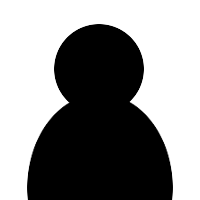
spikexrarity4ever @spikexrarity4ever
commented on
Uploading a Profile Picture?
spikexrarity4ever @spikexrarity4ever
Clicking the shadow only takes me back to my profile page, and there is no "my profile" page option to be seen. And it's not an option in "edit profile" on the right corner. Either this is a mobile problem, or AM needs to get it together.
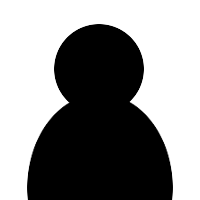
spikexrarity4ever @spikexrarity4ever
commented on
Uploading a Profile Picture?
spikexrarity4ever @spikexrarity4ever
FIIIIIINE! DON'T HELP ME! SEE IF I CARE! AS FOR YOU, AM, GET IT TOGETHER AND STOP THIS BS! I DIDN'T PAY GOOD MONEY FOR THIS CON JUST TO GET BSED IN RETURN!

Happy Cosplayer @ichiichobit
commented on
Uploading a Profile Picture?
Happy Cosplayer @ichiichobit
Then it must not be supported by mobile devices. It shouldn't be that big a deal...sorry to see you so upset over this

fooby @fooby
commented on
Uploading a Profile Picture?
fooby @fooby
under profile, pictures, add picture, it should upload one, then you can select that as your avatar as far as I remember

Happy Cosplayer @ichiichobit
commented on
Uploading a Profile Picture?
Happy Cosplayer @ichiichobit
Click on Profile below.
Click on Pictures.
Add pictures.
Once added go back to your Pictures and hover over the image. Click 'Make Default'.
Done ^^
Please login to post.










